| docs | ||
| .gitignore | ||
| index.js | ||
| LICENSE | ||
| package-lock.json | ||
| package.json | ||
| README.md | ||
SteamRPC
SteamRPC pulls your game and presence from Steam and puts it onto discord.
Table of Contents
Setup
Downloading the repository
Simply run:
git clone https://codeberg.org/Bingus_Violet/SteamRPC
cd SteamRPC
In order for SteamRPC to run, you need to give it 2 environment variables.
Example:
STEAM_ID=12345678 node index.js
Below you can find documentation for how to get your Steam ID.
Steam Setup
Getting your Steam ID is a much simpler process.
- Navigate to Steam and login if you haven't already (You can do this both in the app or on the web)
- Hover on your username at the top and go to "friends"
- Navigate to the "Add a friend page" on the left
- Copy your friend code
Now replace the STEAM_ID environment variable with the SteamID you just got.
Although this isn't nessacarily the most sophisticated method for getting your steam ID, its the one I find the easiest.
Running it
Lastly, all you need to do, is open a terminal and run
STEAM_ID=[your steam id] node index.js
There are also option environment variables:
UPDATE_TIME=[number of seconds to update]- this HAS TO BE over 15 seconds
If everything is setup properly, it should look something like this!:
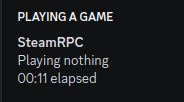
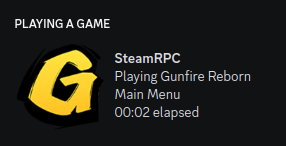
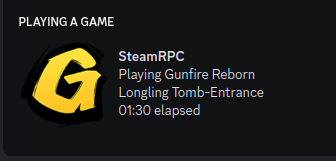
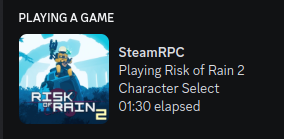
Notes
This project was never meant to be public, but I decided there was no reason not to. Please do report any problems you encounter, and if there are any issues with the documentation, please let me know!